One of the best parts of WordPress is the wide variety of plugins available to help you better manage your website.
Plugins add beneficial functions to your site, such as helping boost traffic or speeding up your pages. Your visitors might not see them, but when configured properly, you’ll know their working and experience all the benefits.
While you have thousands to choose from, here are the top five must have plugins in WordPress that we highly recommend. Find out how each helps your business perform at its best.
WordPress SEO By Yoast

The main object of most business websites is to help potential customers and leads find them. Your plan for creating a site to begin with is to drive more organic traffic to your business via search engines. This means you have to optimize your website for search engines to easily find and rank your pages and blog posts.
WordPress SEO By Yoast is a commonly used plugin and currently has over one million active installations. The plugin is available in both a free and premium version to provide you with all the features you need to optimize your content as much as possible. It builds upon the already SEO friendly nature of WordPress.
With guided prompts to choose a focus keyword, meta description and search friendly title, it’s easier than ever to help search giants such as Google find your website. This in turn equals more potential customers finding your site through search engines. More traffic is always a good thing for your business.
From our experience, WordPress SEO by Yoast is one of the easiest WordPress SEO plugins to configure. It takes less than 10 minutes and the benefits will last forever.
Google Analytics Dashboard

Tracking visitors, visitor behavior and traffic sources are key to showing you what is and isn’t working on your site and with your marketing efforts. You may already know about Google Analytics. The Google Analytics Dashboard plugin takes the statistics from the Google Analytics site and places them right in your WordPress dashboard to quickly see all your traffic details.
The plugin currently has over 600,000 active installs and provides you with the latest Google tracking codes to better monitor your traffic. Not only do you see stats in real time, you also have access to detailed reports. There’s very little you can’t track with this plugin.
From a business standpoint, tracking traffic is an important step towards understanding your audience. For instance, if you use sponsored ads and posts on Facebook and Twitter, the analytics plugin will show you whether any new traffic is coming from those sources. If you’re getting very little traction, you know to try a different strategy. The more you understand your audience, the easier it is to market to them effectively.
While the Google Analytics Dashboard plug-in provides a centralized location for some of your traffic reports, please consider the number of plug-ins you have already installed. If you already use a lot of plug-ins, it might be better to simply login to Google Analytics and review your website traffic information.
W3 Total Cache

Page loading speed can make or break a website. Google even uses it as one of its ranking criteria. While most people will wait up to 10 seconds for a page to load, 47% of visitors expect web pages to load within two seconds. Even a single second delay in a page response time has been shown to reduce conversions by 7%. This is where W3 Total Cache helps.
When it’s fully configured, the plugin can provide as much as 10 times better site performance. The plugin works by improving server performance, reducing page load times and compressing CSS, HTML, feeds and JavaScript. Through minification, compression and content delivery network integration (CDN), your site performs faster, even during high traffic periods. This equals more satisfied visitors.
As the statistics show, every second you save on page loading times increases visitor satisfaction. The last thing you want is to have your customers turning to the competition just because it took your site a few seconds longer to load. While there are many other caching plugins (free and premium), from our experience, W3TC is the one with the most configurable options. Please spend some time exploring all of them and how they affect the performance of your website. If not configured correctly, W3TC can actually hurt your website performance and ultimately, the customer experience.
BackupBuddy
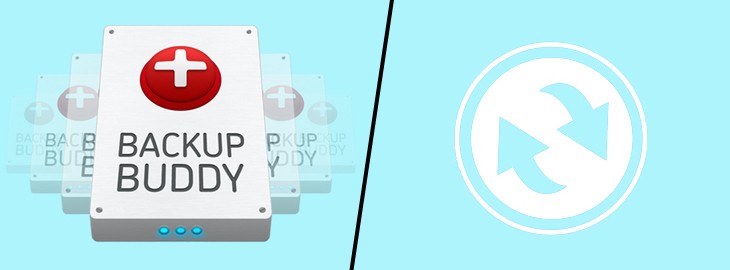
Websites are just like your personal computer – they need to be backed up regularly. What would happen if a hacker attacked your site right now? Could you easily recover or would all your hard work be lost? You never know when a virus or a natural disaster could strike. If you don’t have a backup of your WordPress site, you could end up offline for weeks or months as you try to rebuild.
While we help you do this with our service already, you can try to do this yourself by using a backup plugin like BackupBuddy . It’s a good way to be prepared for the worst. The plugin was developed by a team who experienced catastrophic loss due to lack of a full backup. They wanted a plugin that would create full backups of both the database and files. The automated scheduling feature ensured they never forgot to make a backup.
You’re able to store backups on and off site. You’re also able to restore quickly and easily. Imagine what would happen if your site went offline for days, weeks or months. How many potential customers would you lose? Backing up your site drastically reduces downtime should the worst happen.
The main problem with doing this yourself is you have to make certain the plugin is configured correctly. You also need to validate your backups to ensure they work. Our service handles all of this for you so you don’t have to worry.
iThemes Security

Security should be a top priority for any WordPress site. All it takes is a single hack to compromise your visitors’ personal information and computers. Trying to secure yourself manually is nearly impossible. Solve this problem with iThemes Security, formerly known as Better WP Security.
The plugin features over 30 ways to secure your site. With an average of 30,000 new WordPress sites hacked daily, the more security features in a plugin, the better. From weak passwords to leaving files vulnerable, hackers are eager to take advantage of even the tiniest security flaw in your site. The best part of the plugin is it offers easy configuration and even one click activation for many of its features.
Not only does it help close up security holes, it also protects against brute force attacks by automatically blocking IP addresses known for trying to break into other sites. It’s just another way to keep your site more secure.
When users feel secure using your site, they’re more likely to return. If they encounter malware or their data is compromised, it could ruin your site’s reputation forever. Always use a security plugin to keep you and your visitors safer.
Conclusion
While there are numerous other WordPress plugins to choose from, these are the five basics every business needs. These plugins help optimize and secure your website and alter your marketing strategy to better meet your audience’s needs. Think of these plugins as extra helping hands to better manage your site.
